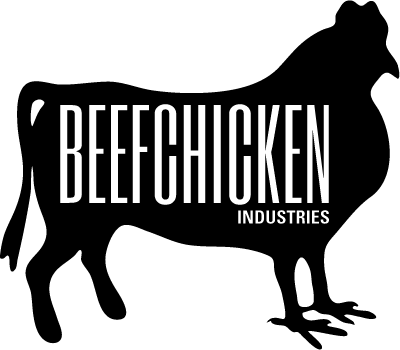|
|
8 år sedan | |
|---|---|---|
| cmd/funmow | 8 år sedan | |
| LICENSE | 8 år sedan | |
| README.md | 8 år sedan | |
| client.go | 8 år sedan | |
| db.go | 8 år sedan | |
| event_distributor.go | 8 år sedan | |
| execution_context.go | 8 år sedan | |
| object.go | 8 år sedan |
README.md
FunMOW
A multiplayer text based game written in Go, with MU* inspired userspace. Being MU* inspired, FunMOW has support for expanding the world with a set of in-game commands.
Installing
go get github.com/naleek/funmow/...
Running
funmow
Connecting
To fully enjoy FunMOW, use a MU* client. In testing (MacOS), the bog standard telnet command doesn’t support unicode, but netcat (nc) does.
Issues
- No configuration options with modifying source
- Authentication and encryption are non-existent
- Failure modes are
oftennot reported to the player
Commands
Documentation Conventions
{command,alternate}
[optional parameter]
<required parameter>
Database References
All objects in the game have a database reference (dbref), which is a signed integer assigned when the object is created. Dbrefs are incremented sequentially.
Object References
Object references support partial matches, if you see a frog and type get f, you will acquire the frog. An object can be referred to by dbref by using the number preceeded by am octothorpe. This is handy when you end up with two objects with the same name, and only want to get one of them: get #123
Login Commands
These commands are only valid in the authentication phase of gameplay.
{con,connect} <username> <password>
quit
Basic Commands
This is the stuff that you use the most when you’re not building things.
{look,l} [object reference]
{examine,ex} <object reference>
{say,"} <something>
{pose,:} <action>
{inventory,i}
get <object reference>
drop <object reference>
enter <object reference>
leave
quit
@force <object reference>=<command>
Building Commands
A note on exits. Exits support fixed aliases, so that you have the freedom to assign hidden shortcuts to exits. For example, <K>itchen;k;kitchen will display as <K>itchen, but can be used as <K>itchen or k or kitchen. You can use as many aliases as you want on an exit.
@create <name>
@dig <name>[=<in exit>[,<out exit]]
@open <in exit>=<dbref>[,<out exit>]
@desc <object reference>=<description>
@name <object reference>=<name>
@tel <dbref>
@dump <object reference>
Credits
FunMOW was created and is maintained by Keelan Lightfoot.