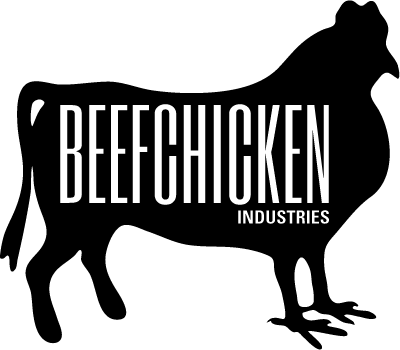| 123456789101112131415161718192021222324252627282930313233343536373839404142434445464748495051525354555657585960616263646566676869707172737475767778798081828384858687888990919293949596979899100101102103104105106107108109110111112113114115116117118119120121122123124125126127128129130131132133134135136137138139140141142143 |
- package fastd
-
- config fastd sample_config
-
- # Set to 1 to enable this instance:
- option enabled 0
-
- # Sets a static config file, optional
- # Options set via UCI have higher priority that statically configured ones
- # list config '/etc/fastd/sample_config/fastd.conf'
-
- # Configures a single static peer from a configuration file
- # list config_peer '/etc/fastd/sample_config/sample_peer.conf'
-
- # Sets an additional directory from which peers configurations are read
- # The peer list can be reloaded without restarting fastd
- # Peer can either be configured via UCI (see examples below) or via peer dirs
- # Can't be used in tun mode
- # list config_peer_dir '/etc/fastd/sample_config/peers'
-
- # Sets the log level
- # Possible values: error, warn, info, verbose, debug
- # Default: info
- option syslog_level 'info'
-
- # IP address and port of the local end, optional
- # 'any' can be used to bind to both IPv4 and IPv6
- # If no port is given fastd will bind to a random port
- # list bind 'any:1337'
- # list bind '0.0.0.0:1337'
- # list bind '[::]:1337'
-
- # "method null" uses no encryption or MAC
- # "method xsalsa20-poly1305" uses the XSalsa20 encryption ad the Poly1305 MAC
- list method 'xsalsa20-poly1305'
-
- # "mode tap" will create an ethernet tunnel (tap device),
- # "mode tun" will create an IP tunnel (tun device).
- option mode 'tap'
-
- # Set the name of the tunnel interface to use
- option interface 'tap0'
- # option interface 'tun0'
- # option interface 'fastd0'
-
- # Sets the MTU of the tunnel interface, default is 1500
- # 1426 is a good value that avoids fragmentation for the xsalsa20-poly1305 method
- # when the tunnel uses an IPv4 connection on a line with an MTU of 1492 or higher
- option mtu 1426
-
- # Enables direct forwaring of packets between peers
- # WARNING: Only enable this if you know what you are doing, as this can lead to forwarding loops!
- option forward 0
-
- # Disable for compatiblity with fastd v10 and older
- option secure_handshakes 1
-
- # Set a packet mark to filter for with iptables or ip rules
- # option packet_mark 42
-
- # Limits the maximum number of connections, optional
- # option peer_limit 5
-
- # The secret key
- # A keypair can be generated with `fastd --generate-key`
- # When the corresponding public key is lost it can be recovered with `/etc/init.d/fastd show-key <config name>`
- # option secret '0000000000000000000000000000000000000000000000000000000000000000'
-
- # Sets the user to run fastd as. Defaults to root
- # option user 'daemon'
-
- # Sets the group to run fastd as. Defaults to the user's primary group
- # option group 'daemon'
-
- # If set to 1, the logs won't contain peers' IP addresses
- # option hide_ip_addresses '0'
-
- # If set to 1, the logs won't contain peers' MAC addresses
- # option hide_mac_addresses '0'
-
- # Read the documentation about this one. Only ever useful in severly broken networks.
- # option pmtu ''
-
- # command to configure IP addresses etc. after the tunnel interface is up; $1 will be the interface name (optional)
- # option up ''
-
- # command to execute before the tunnel interface is set down; $1 will be the interface name (optional)
- # option down ''
-
-
- config peer sample_peer
-
- # Set to 1 to enable this peer
- # In tap mode peers can be reloaded dynamically
- option enabled 0
-
- # Controls which instance this peer is associated with
- option net 'sample_config'
-
- # Controls which peer group this peer belongs to, optional
- # For most use cases peer groups aren't necessary
- # option group 'sample_group'
-
- # The peer's public key
- option key '0000000000000000000000000000000000000000000000000000000000000000'
-
- # A remote specification consists of an address or a hostname, and a port
- # When a hostname is given, it is recommended to specify the address family to use
- # It is possible to specify no, one or multiple remotes
- # (but all entries must designate the same host as the public key must be unique)
- # list remote '192.0.2.1:1337'
- # list remote '[2001:db8::1]:1337'
- # list remote '"example.com" port 1337'
- # list remote 'ipv4 "example.com" port 1337'
- # list remote 'ipv6 "example.com" port 1337'
-
- # Setting float to 1 allow incoming connections with this key from other addresses/hostnames/ports than the specified remotes
- # option float 0
-
-
- config peer_group sample_group
-
- # Set to 1 to enable this peer group
- option enabled 0
-
- # Controls which instance this peer group is associated with
- # Peer groups can't be used in tun mode
- option net 'sample_config'
-
- # Allows configuring nested groups
- # option parent 'other_group'
-
- # Includes another config file inside the peer group definition
- # list config '/etc/fastd/sample_config/sample_group.conf'
-
- # Configures a single static peer from a configuration file
- # list config_peer '/etc/fastd/sample_config/sample_peer.conf'
-
- # Configures an additional peer directory for this group
- # list config_peer_dir '/etc/fastd/sample_config/peers2'
-
- # Limits the maximum number of connections to peers in this group (optional)
- # option peer_limit 5
|