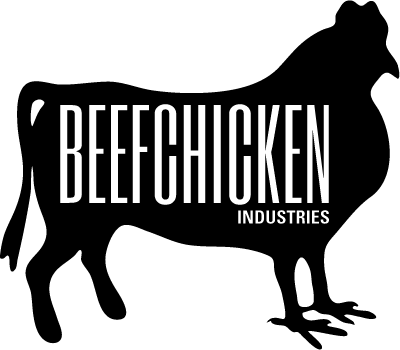| 123456789101112131415161718192021222324252627282930313233343536373839404142434445464748495051525354555657585960616263646566676869707172737475767778798081828384858687888990919293 |
- # 44444444444444444444444444444444444444444444444444444444444444444444444444444444444444444444444444
- #
- # This file contains the update urls for various dynamic dns services.
- # Column one contains the service name, column two contains the update url.
- # within the update url there are 4 variables you can use: [USERNAME],
- # [PASSWORD], [DOMAIN] and [IP]. These are substituted for the username,
- # password, and domain name specified in the /etc/config/ddns file when an
- # update is performed. The IP is substituted for the current ip address of the
- # router. These variables are case sensitive, while urls generally are not, so
- # if you need to enter the same text in the url (which seems very unlikely) put
- # that text in lowercase, while the variables should remain in uppercase
- #
- # There are TONS of dynamic dns services out there. There's a huge list of them at:
- # http://www.dmoz.org/Computers/Software/Internet/Servers/Address_Management/Dynamic_DNS_Services/
- # If anyone has time they could update this file to be compatible with a bunch of them
- #
- # !!! Since ddns-scripts Version 2.x the update of IPv6 addresses is also supported
- # !!! This file is used for update of IPv4 adresses only. For IPv6 use services_ipv6
- #
- # !!! Since ddns-scripts Version 2.x the update via provider specific update scripts is supported.
- # !!! This scripts must be located at /usr/lib/ddns directory if defined inside this file.
- # !!! Use only the script name (without path). Sample:
- # !!! "example.com" "update_sample.sh"
- #
- # 44444444444444444444444444444444444444444444444444444444444444444444444444444444444444444444444444
-
- "dyndns.org" "http://[USERNAME]:[PASSWORD]@members.dyndns.org/nic/update?hostname=[DOMAIN]&myip=[IP]"
- "changeip.com" "http://[USERNAME]:[PASSWORD]@nic.changeip.com/nic/update?u=[USERNAME]&p=[PASSWORD]&cmd=update&hostname=[DOMAIN]&ip=[IP]"
- "zoneedit.com" "http://[USERNAME]:[PASSWORD]@dynamic.zoneedit.com/auth/dynamic.html?host=[DOMAIN]&dnsto=[IP]"
- "free.editdns.net" "http://dyndns-free.editdns.net/api/dynLinux.php?p=[PASSWORD]&r=[DOMAIN]"
-
- # freedns.afraid.org is weird, you just need an update code, for which we use the password variable
- "freedns.afraid.org" "http://freedns.afraid.org/dynamic/update.php?[PASSWORD]&address=[IP]"
-
- # DNS Max and resellers' update urls
- "dnsmax.com" "http://update.dnsmax.com/update/?username=[USERNAME]&password=[PASSWORD]&resellerid=1&clientname=openwrt&clientversion=8.09&protocolversion=2.0&updatehostname=[DOMAIN]&ip=[IP]"
- "thatip.com" "http://update.dnsmax.com/update/?username=[USERNAME]&password=[PASSWORD]&resellerid=2&clientname=openwrt&clientversion=8.09&protocolversion=2.0&updatehostname=[DOMAIN]&ip=[IP]"
-
- # Hurricane Electric Dynamic DNS
- "he.net" "http://[DOMAIN]:[PASSWORD]@dyn.dns.he.net/nic/update?hostname=[DOMAIN]&myip=[IP]"
-
- # DNSdynamic.org
- "dnsdynamic.org" "http://[USERNAME]:[PASSWORD]@www.dnsdynamic.org/api/?hostname=[DOMAIN]&myip=[IP]"
-
- # dnsExit.com free dynamic DNS update url
- "dnsexit.com" "http://www.dnsexit.com/RemoteUpdate.sv?login=[USERNAME]&password=[PASSWORD]&host=[DOMAIN]&myip=[IP]"
-
- # OVH
- "ovh.com" "http://[USERNAME]:[PASSWORD]@www.ovh.com/nic/update?system=dyndns&hostname=[DOMAIN]&myip=[IP]"
-
- # dns-o-matic is a free service by opendns.com for updating multiple hosts and
- # dynamic dns services in one api call. To update all your configured services
- # at once, use "all.dnsomatic.com as the hostname.
- "dnsomatic.com" "http://[USERNAME]:[PASSWORD]@updates.dnsomatic.com/nic/update?hostname=[DOMAIN]&myip=[IP]"
-
- # 3322.org
- "3322.org" "http://[USERNAME]:[PASSWORD]@members.3322.org/dyndns/update?system=dyndns&hostname=[DOMAIN]&myip=[IP]"
-
- # namecheap.com
- "namecheap.com" "http://dynamicdns.park-your-domain.com/update?host=[USERNAME]&domain=[DOMAIN]&password=[PASSWORD]&ip=[IP]"
-
- # easydns.com dynamic DNS
- "easydns.com" "http://[USERNAME]:[PASSWORD]@api.cp.easydns.com/dyn/tomato.php?hostname=[DOMAIN]&myip=[IP]"
-
- # Winco DDNS
- "ddns.com.br" "http://[DOMAIN]:[PASSWORD]@members.ddns.com.br/nic/update?hostname=[DOMAIN]&myip=[IP]"
-
- # Mythic Beasts (https://www.mythic-beasts.com) Dynamic DNS
- "mythic-beasts.com" "http://dnsapi4.mythic-beasts.com/?domain=[USERNAME]&password=[PASSWORD]&command=REPLACE%20[DOMAIN]%2060%20A%20DYNAMIC_IP"
-
- # Securepoint Dynamic-DNS-Service (http://www.spdns.de)
- "spdns.de" "http://[USERNAME]:[PASSWORD]@update.spdns.de/nic/update?hostname=[DOMAIN]&myip=[IP]"
-
- # duiadns.net - free dynamic DNS
- "duiadns.net" "http://ipv4.duia.ro/dynamic.duia?host=[DOMAIN]&password=[PASSWORD]&ip4=[IP]"
-
- # Two-DNS - Simply. Connected. Everywhere.
- "twodns.de" "http://[USERNAME]:[PASSWORD]@update.twodns.de/update?hostname=[DOMAIN]&ip=[IP]"
-
- # MyDNS.JP
- "mydns.jp" "http://www.mydns.jp/directip.html?MID=[USERNAME]&PWD=[PASSWORD]&IPV4ADDR=[IP]"
-
- # LoopiaDNS
- "loopia.se" "http://[USERNAME]:[PASSWORD]@dns.loopia.se/XDynDNSServer/XDynDNS.php?system=custom&hostname=[DOMAIN]&myip=[IP]"
-
- # SelfHost.de
- "selfhost.de" "http://carol.selfhost.de/update?username=[USERNAME]&password=[PASSWORD]&myip=[IP]&hostname=1"
-
- # no-ip.pl nothing to do with no-ip.com (domain registered to www.domeny.tv) (IP autodetected by provider)
- "no-ip.pl" "http://[USERNAME]:[PASSWORD]@update.no-ip.pl/?hostname=[DOMAIN]"
-
- # domains.google.com non free service - require HTTPS communication
- "domains.google.com" "https://[USERNAME]:[PASSWORD]@domains.google.com/nic/update?hostname=[DOMAIN]&myip=[IP]"
|