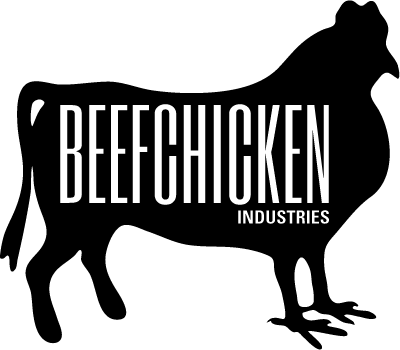| 123456789101112131415161718192021222324252627282930313233343536373839404142434445464748495051525354555657585960 |
- /*
- * Author: Jon Trulson <jtrulson@ics.com>
- * Copyright (c) 2016 Intel Corporation.
- *
- * Permission is hereby granted, free of charge, to any person obtaining
- * a copy of this software and associated documentation files (the
- * "Software"), to deal in the Software without restriction, including
- * without limitation the rights to use, copy, modify, merge, publish,
- * distribute, sublicense, and/or sell copies of the Software, and to
- * permit persons to whom the Software is furnished to do so, subject to
- * the following conditions:
- *
- * The above copyright notice and this permission notice shall be
- * included in all copies or substantial portions of the Software.
- *
- * THE SOFTWARE IS PROVIDED "AS IS", WITHOUT WARRANTY OF ANY KIND,
- * EXPRESS OR IMPLIED, INCLUDING BUT NOT LIMITED TO THE WARRANTIES OF
- * MERCHANTABILITY, FITNESS FOR A PARTICULAR PURPOSE AND
- * NONINFRINGEMENT. IN NO EVENT SHALL THE AUTHORS OR COPYRIGHT HOLDERS BE
- * LIABLE FOR ANY CLAIM, DAMAGES OR OTHER LIABILITY, WHETHER IN AN ACTION
- * OF CONTRACT, TORT OR OTHERWISE, ARISING FROM, OUT OF OR IN CONNECTION
- * WITH THE SOFTWARE OR THE USE OR OTHER DEALINGS IN THE SOFTWARE.
- */
-
- import upm_vcap.VCAP;
-
- public class VCAP_Example
- {
- private static String defaultDev = "/dev/video0";
-
- public static void main(String[] args) throws InterruptedException
- {
- // ! [Interesting]
- if (args.length > 0)
- defaultDev = args[0];
-
- System.out.println("Using device " + defaultDev);
- System.out.println("Initializing...");
-
- // Instantiate an VCAP instance, using the specified video device
- VCAP sensor = new VCAP(defaultDev);
-
- // enable some debug/verbose output
- sensor.setDebug(true);
-
- // This is just a hint. The kernel can change this to a lower
- // resolution that the hardware supports. Use getWidth() and
- // getHeight() methods to see what the kernel actually chose if you
- // care.
- sensor.setResolution(1920, 1080);
-
- // capture an image
- sensor.captureImage();
-
- // convert and save it as a jpeg
- sensor.saveImage("video-img1.jpg");
-
- // ! [Interesting]
- }
- }
|