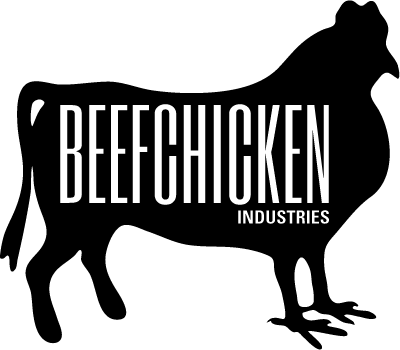| 123456789101112131415161718192021222324252627282930313233343536373839404142434445464748495051525354555657585960616263646566676869707172737475767778798081828384858687888990919293949596979899100101102103104105106107108109110111112113114115116117118119120121122123124125126 |
- #!/usr/bin/python
- # Author: Jon Trulson <jtrulson@ics.com>
- # Copyright (c) 2015 Intel Corporation.
- #
- # Permission is hereby granted, free of charge, to any person obtaining
- # a copy of this software and associated documentation files (the
- # "Software"), to deal in the Software without restriction, including
- # without limitation the rights to use, copy, modify, merge, publish,
- # distribute, sublicense, and/or sell copies of the Software, and to
- # permit persons to whom the Software is furnished to do so, subject to
- # the following conditions:
- #
- # The above copyright notice and this permission notice shall be
- # included in all copies or substantial portions of the Software.
- #
- # THE SOFTWARE IS PROVIDED "AS IS", WITHOUT WARRANTY OF ANY KIND,
- # EXPRESS OR IMPLIED, INCLUDING BUT NOT LIMITED TO THE WARRANTIES OF
- # MERCHANTABILITY, FITNESS FOR A PARTICULAR PURPOSE AND
- # NONINFRINGEMENT. IN NO EVENT SHALL THE AUTHORS OR COPYRIGHT HOLDERS BE
- # LIABLE FOR ANY CLAIM, DAMAGES OR OTHER LIABILITY, WHETHER IN AN ACTION
- # OF CONTRACT, TORT OR OTHERWISE, ARISING FROM, OUT OF OR IN CONNECTION
- # WITH THE SOFTWARE OR THE USE OR OTHER DEALINGS IN THE SOFTWARE.
-
- import time, sys, signal, atexit
- import pyupm_ozw as sensorObj
-
- # Instantiate an OZW instance
- sensor = sensorObj.OZW()
-
- # This function lets you run code on exit
- def exitHandler():
- print "Exiting"
- sys.exit(0)
-
- # Register exit handlers
- atexit.register(exitHandler)
-
- defaultDev = "/dev/ttyACM0"
- if (len(sys.argv) > 1):
- defaultDev = sys.argv[1]
-
- # The first thing to do is create options, then lock them when done.
- sensor.optionsCreate()
- sensor.optionsLock()
-
- # Next, initialize it.
- print "Initializing, this may take awhile depending on your ZWave network"
-
- if (not sensor.init(defaultDev)):
- print "Init failed."
- sys.exit(1)
-
- print "Initialization complete"
-
- print "Dumping nodes..."
-
- sensor.dumpNodes()
-
- # The following is example output of dumpNodes:
- #
- # Dumping nodes...
- # Node 1: Z-Stick Gen5
- # Node 2: Smart Switch 6
- # Index: 0, Type: bool, Label: Switch, Value: False
- # Index: 2, Type: float, Label: Energy, Value: 1.190 kWh
- # Index: 3, Type: float, Label: Previous Reading, Value: 1.190 kWh
- # Index: 4, Type: int32, Label: Interval, Value: 1521 seconds
- # Index: 5, Type: float, Label: Power, Value: 0.000 W
- # Index: 6, Type: float, Label: Voltage, Value: 121.256 V
- # Index: 7, Type: float, Label: Current, Value: 0.000 A
- # Index: 8, Type: bool, Label: Exporting, Value: False
- # Index: 45, Type: list, Label: Day, Value: Friday
- # Index: 46, Type: byte, Label: Hour, Value: 5
- # Index: 47, Type: byte, Label: Minute, Value: 53
- # Node 3: Multi Sensor
- # Index: 0, Type: bool, Label: Sensor, Value: True
- # Index: 1, Type: float, Label: Temperature, Value: 72.8 F
- # Index: 2, Type: float, Label: Luminance, Value: 4 lux
- # Index: 3, Type: float, Label: Relative Humidity, Value: 22 %
- # Index: 17, Type: byte, Label: Battery Level, Value: 98 %
- # Node 5: Minimote
- # Node 6: Smart Energy Switch
- # Index: 0, Type: bool, Label: Switch, Value: False
- # Index: 2, Type: float, Label: Power, Value: 0.000 W
- # Index: 3, Type: float, Label: Energy, Value: 1.609 kWh
- # Index: 4, Type: float, Label: Previous Reading, Value: 1.609 kWh
- # Index: 5, Type: int32, Label: Interval, Value: 1521 seconds
- # Index: 6, Type: float, Label: Power, Value: 0.000 W
- # Index: 7, Type: float, Label: Previous Reading, Value: 1.609 W
- # Index: 8, Type: int32, Label: Interval, Value: 1521 seconds
- # Index: 9, Type: bool, Label: Exporting, Value: False
- # Node 7: Smart Energy Switch
- # Index: 0, Type: bool, Label: Switch, Value: False
- # Index: 2, Type: float, Label: Power, Value: 0.000 W
- # Index: 3, Type: float, Label: Energy, Value: 0.000 kWh
- # Index: 4, Type: float, Label: Previous Reading, Value: 0.000 kWh
- # Index: 5, Type: int32, Label: Interval, Value: 1521 seconds
- # Index: 6, Type: float, Label: Power, Value: 0.000 W
- # Index: 7, Type: float, Label: Previous Reading, Value: 0.000 W
- # Index: 8, Type: int32, Label: Interval, Value: 1521 seconds
- # Index: 9, Type: bool, Label: Exporting, Value: False
- #
- # So, with the above in mind:
- #
- # 1. Query the temperature on node 3 and print it out (as a
- # string), along with the units of measure:
- #
- # print "Temperature:", sensor.getValueAsString(3, 1),
- # sensor->getValueUnits(3, 1)
- #
- # 2. query the same temperature as a float:
- #
- # temperature = sensor.getValueAsFloat(3, 1)
- #
- # 3. Turn on the light plugged into the switch on Node 7, wait 5
- # seconds, then turn it back off again:
- #
- # print "Turning ON node 7"
- # sensor.setValueAsBool(7, 0, true)
- #
- # print "Sleeping for 5 seconds";
- # time.sleep(5)
- #
- # print "Turning OFF node 7"
- # sensor.setValueAsBool(7, 0, false);
|