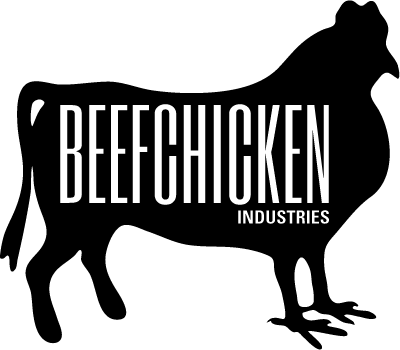| 123456789101112131415161718192021222324252627282930313233343536373839404142434445464748495051525354555657585960616263646566676869707172737475767778798081828384858687888990919293949596979899100101102103104105106107108109110 |
- #!/usr/bin/python
- # Author: Zion Orent <zorent@ics.com>
- # Copyright (c) 2015 Intel Corporation.
- #
- # Permission is hereby granted, free of charge, to any person obtaining
- # a copy of this software and associated documentation files (the
- # "Software"), to deal in the Software without restriction, including
- # without limitation the rights to use, copy, modify, merge, publish,
- # distribute, sublicense, and/or sell copies of the Software, and to
- # permit persons to whom the Software is furnished to do so, subject to
- # the following conditions:
- #
- # The above copyright notice and this permission notice shall be
- # included in all copies or substantial portions of the Software.
- #
- # THE SOFTWARE IS PROVIDED "AS IS", WITHOUT WARRANTY OF ANY KIND,
- # EXPRESS OR IMPLIED, INCLUDING BUT NOT LIMITED TO THE WARRANTIES OF
- # MERCHANTABILITY, FITNESS FOR A PARTICULAR PURPOSE AND
- # NONINFRINGEMENT. IN NO EVENT SHALL THE AUTHORS OR COPYRIGHT HOLDERS BE
- # LIABLE FOR ANY CLAIM, DAMAGES OR OTHER LIABILITY, WHETHER IN AN ACTION
- # OF CONTRACT, TORT OR OTHERWISE, ARISING FROM, OUT OF OR IN CONNECTION
- # WITH THE SOFTWARE OR THE USE OR OTHER DEALINGS IN THE SOFTWARE.
-
- import time, sys, signal, atexit
- import pyupm_hm11 as upmHm11
-
- # Instantiate a HM11 BLE Module on UART 0
- my_ble_obj = upmHm11.HM11(0)
-
-
- ## Exit handlers ##
- # This stops python from printing a stacktrace when you hit control-C
- def SIGINTHandler(signum, frame):
- raise SystemExit
-
- # This function lets you run code on exit,
- # including functions from my_ble_obj
- def exitHandler():
- print "Exiting"
- sys.exit(0)
-
- # Register exit handlers
- atexit.register(exitHandler)
- signal.signal(signal.SIGINT, SIGINTHandler)
-
-
- bufferLength = 256
-
- # make sure port is initialized properly. 9600 baud is the default.
- if (not my_ble_obj.setupTty(upmHm11.cvar.int_B9600)):
- print "Failed to setup tty port parameters"
- sys.exit(0)
-
-
- usageStr = ("Usage:\n"
- "Pass a commandline argument (any argument) to this program\n"
- "to query the radio configuration and output it. NOTE: the\n"
- "radio must be in CONFIG mode for this to work.\n\n"
- "Running this program without arguments will simply transmit\n"
- "'Hello World!' every second, and output any data received from\n"
- "another radio.\n\n")
- print usageStr
-
- # simple helper function to send a command and wait for a response
- def sendCommand(bleObj, cmd):
- bleBuffer = upmHm11.charArray(bufferLength)
- bleObj.writeData(cmd, len(cmd))
-
- # wait up to 1 second
- if (bleObj.dataAvailable(1000)):
- bleObj.readData(bleBuffer, bufferLength)
- bleData = ""
- # read only the number of characters
- # specified by myGPSSensor.readData
- for x in range(0, bufferLength):
- if (bleBuffer.__getitem__(x) == '\0'):
- break
- else:
- bleData += bleBuffer.__getitem__(x)
- print bleData
- else:
- print "Timed out waiting for response"
-
-
- if (len(sys.argv) > 1):
- print "Sending command line argument (" + sys.argv[1] + ")..."
- sendCommand(my_ble_obj, sys.argv[1])
- else:
- # query the module address
- addr = "AT+ADDR?";
- print "Querying module address (" + addr + ")..."
-
- sendCommand(my_ble_obj, addr)
- time.sleep(1)
- # query the module address
- pin = "AT+PASS?";
- print "Querying module PIN (" + pin + ")..."
- sendCommand(my_ble_obj, pin)
-
- # Other potentially useful commands are:
- #
- # AT+VERS? - query module version
- # AT+ROLE0 - set as slave
- # AT+ROLE1 - set as master
- # AT+CLEAR - clear all previous settings
- # AT+RESET - restart the device
- #
- # A comprehensive list is available from the datasheet at:
- # http://www.seeedstudio.com/wiki/images/c/cd/Bluetooth4_en.pdf
|